You may have questions about your Facebook advertising campaigns or are experiencing problems. In this article, we’ll show you how to efficiently contact Facebook support and resolve any issues you may encounter as an advertiser.
In this blog post, we’ll demonstrate how to troubleshoot common Facebook ad issues independently. If self-help fails to produce desired results, we will assist you in finding the most effective ways to contact Facebook support. Learn how to communicate effectively during a support call and deal with any challenges that may arise in addition to essential tips. We will, in addition to providing you with valuable best practices, offer you detailed information about Facebook advertising in the future.
Have you ever encountered any unexpected challenges, such as an ad that inexplicably received approval but was stopped after a few days? Our comprehensive guide will walk you through each step and help you overcome these challenges. We can help you get rid of ad-related headaches, allowing you to focus on Facebook advertising that works.
Common Advertiser Problems
In the realm of Facebook advertising, businesses encounter a myriad of challenges that can potentially disrupt their marketing efforts and overall success. These common advertiser problems, ranging from billing issues and ad disapprovals to account access problems, can have a profound impact on businesses and their campaigns.
First and foremost, billing issues can be a major source of frustration for advertisers. Whether it’s discrepancies in invoicing, unexpected charges, or payment errors, these problems can disrupt cash flow and cause unnecessary financial strain. For businesses trying to maintain a steady advertising budget, such billing complications can hinder campaign continuity and lead to missed opportunities in reaching their target audience.
Another prevalent issue faced by advertisers is ad disapproval. This occurs when ads violate Facebook’s strict advertising policies, resulting in rejection or removal from the platform. Ad disapprovals not only waste valuable time and effort but can also impede promotional efforts, hindering businesses from showcasing their products or services to potential customers. Consequently, understanding and adhering to Facebook’s ad guidelines is imperative to ensure ad approval and smooth campaign operations.
Account access problems pose yet another obstacle for advertisers. Instances of account suspension or unauthorized access can be alarming and detrimental to businesses heavily reliant on Facebook advertising. Loss of access to an account means losing control over ongoing campaigns, data, and customer interactions. Advertisers find themselves scrambling to regain access and restore their marketing efforts, all while potentially missing out on vital business opportunities.
The impact of these problems on businesses and campaigns cannot be underestimated. Besides financial repercussions, there are often intangible costs such as damage to brand reputation and customer trust. Customers who encounter disapproved ads or face account-related issues may perceive a lack of professionalism or credibility from the business, leading to a negative impression and reluctance to engage further.
To overcome these challenges and ensure a seamless advertising experience, advertisers must take a proactive approach. Regularly reviewing billing statements, cross-referencing invoices, and promptly addressing any discrepancies can help mitigate billing issues. Adherence to Facebook’s advertising policies and guidelines is crucial to avoid ad disapprovals, and advertisers should stay informed about any policy updates or changes to ensure compliance. Additionally, safeguarding account access through strong passwords and two-factor authentication can protect against unauthorized access.
For those faced with ad disapprovals or account access problems, swift action is paramount. Communicating with Facebook support through appropriate channels, such as phone, chat, or email, can expedite issue resolution. Being well-prepared with necessary information, such as ad campaign details and error messages, can facilitate clear communication and hasten the troubleshooting process.
Moreover, advertisers should remain persistent and patient when dealing with support representatives. While the initial response may not always lead to an immediate resolution, staying courteous and providing relevant details can improve the chances of achieving a satisfactory outcome. In cases where the problem persists, escalating the issue within Facebook’s support system or seeking guidance from community forums can open up alternative avenues for resolution.
To prevent future problems, advertisers should adopt best practices when using Facebook’s advertising platform. Staying informed about Facebook’s policies and guidelines through regular updates and training can ensure compliance with the platform’s standards. Furthermore, maintaining a transparent and open line of communication with customers can help address any concerns promptly and minimize potential issues arising from customer feedback or inquiries.
Self-Help: Troubleshooting
When it comes to Facebook advertising, encountering issues is not uncommon, but fear not, for we have a comprehensive self-help guide to troubleshoot and resolve those problems independently. In this step-by-step guide, we’ll walk you through the process of troubleshooting common issues and provide insights into navigating the Facebook Ads Manager while accessing helpful resources.
Step-by-Step Guide for Self-Troubleshooting:
Identify the Problem: The first step in troubleshooting is identifying the specific issue you’re facing with your Facebook ads. Is it a billing problem, ad disapproval, or an access-related concern? Understanding the nature of the problem is crucial for finding the right solution.
Review Ad Settings: Dive into your ad settings and review the parameters you’ve set for your campaigns. Double-check targeting, budget, and schedule to ensure they align with your advertising objectives. Often, a simple adjustment can resolve issues related to ad delivery and performance.
Inspect Ad Creative: Take a closer look at your ad creative, including images, headlines, and ad copy. Make sure your content complies with Facebook’s advertising policies, avoiding any prohibited content or misleading claims. Clean and compliant ad creatives are less likely to face disapproval.
Examine Billing Information: For billing-related issues, examine your payment details and verify that your payment method is valid and up-to-date. Check for any discrepancies in charges or billing cycles to resolve billing concerns promptly.
Review Ad Performance Metrics: Analyze ad performance metrics within the Ads Manager. Look for patterns or anomalies that might be contributing to underperformance or disapprovals. Monitoring key performance indicators can help you pinpoint specific issues and implement necessary improvements.
Navigating Facebook Ads Manager and Accessing Help Resources:
Ads Manager Interface: Familiarize yourself with the Ads Manager interface to efficiently manage your ad campaigns. Utilize the various features and options available, including campaign creation, performance analysis, and budget adjustments.
Help Center: Facebook’s Help Center is a valuable resource that offers comprehensive guides, FAQs, and troubleshooting articles. If you encounter any issues, check the Help Center for relevant information and step-by-step solutions.
Community Forums: Engaging with Facebook’s community forums can provide you with insights from other advertisers who may have encountered similar problems. You can seek advice, share experiences, and learn from the collective knowledge of the community.
Support Inbox: The Support Inbox within the Ads Manager is where you can find personalized support from Facebook. Submitting inquiries through the Support Inbox allows you to communicate directly with the support team and receive tailored assistance.
Live Chat Support: For real-time assistance, Facebook offers a live chat support option for advertisers. If your problem requires immediate attention, engaging in a live chat session with a support representative can be a convenient and efficient way to resolve issues.
Incorporate Data-Driven Decision-Making: While following the self-help guide and accessing Facebook’s resources, remember to leverage data-driven decision-making. Analyzing data from your ad campaigns can reveal valuable insights and guide your troubleshooting efforts. By making informed adjustments based on data, you can optimize your ad performance and enhance overall campaign success.
Contacting Facebook Support
When navigating the intricate landscape of Facebook advertising, it’s not uncommon for advertisers to encounter challenges that require expert assistance. To help advertisers address their concerns effectively, Facebook offers various channels for support, including phone, chat, and email. Choosing the right support channel based on the nature and urgency of the problem is vital for a seamless resolution process.
Contacting Facebook Support Channels:
Phone Support: Facebook’s phone support is a direct and efficient way to seek assistance for urgent issues. Speaking with a support representative in real-time allows advertisers to explain their problems clearly and receive immediate feedback. The interactive nature of phone support ensures a personalized experience that can be particularly beneficial for complex issues.
Chat Support: For swift responses without the need for phone calls, chat support offers a convenient option. Advertisers can engage in real-time text conversations with support representatives, making it ideal for troubleshooting relatively straightforward problems or seeking quick clarifications.
Email Support: Email support provides a written record of interactions with support representatives, making it a suitable choice for inquiries that require documentation or for addressing issues that don’t demand immediate attention. While response times may be longer compared to phone or chat support, email can be a valuable channel for complex issues that require thorough investigation.
Choosing the Right Support Channel:
Urgency of the Issue: The urgency of the problem at hand should be a primary consideration when choosing a support channel. For critical issues that require immediate resolution, such as account access problems or ad disapprovals hindering active campaigns, phone support may be the most suitable choice.
Nature of the Problem: The complexity and nature of the problem also play a role in determining the appropriate support channel. For technical or nuanced issues that demand clear communication, phone support allows for real-time dialogue, fostering better understanding between the advertiser and the support representative.
Preferred Communication Style: Some advertisers may prefer the convenience of chat support, allowing them to multitask while receiving assistance. On the other hand, those who prefer written documentation of conversations may opt for email support.
Availability of Support Channels: Advertisers should be aware of the availability of different support channels, as they may vary depending on location and time zones. Understanding the operating hours and response times of each channel can help advertisers choose the most responsive option.
Accessibility and Language: Advertisers should consider their accessibility to different support channels, especially if they are in regions where certain options may not be available. Additionally, ensuring support is available in the advertiser’s preferred language can aid in clear communication and understanding.
By leveraging the appropriate support channel, advertisers can expedite issue resolution and ensure a positive experience when seeking assistance from Facebook support. Proactive communication and providing relevant information are key to receiving timely and effective solutions to the challenges faced in Facebook advertising.
In conclusion, Facebook’s support infrastructure offers multiple channels to assist advertisers in resolving issues and optimizing their advertising campaigns. Whether it’s via phone, chat, or email, each support channel comes with its advantages, enabling advertisers to tailor their approach to the nature and urgency of the problem at hand. By making informed decisions when contacting Facebook support, advertisers can overcome hurdles, maintain the seamless performance of their ad campaigns, and harness the full potential of Facebook’s advertising platform.
Preparing to Call Support
When reaching out to Facebook support for assistance with your advertising issues, adequate preparation can significantly streamline the troubleshooting process and enhance the chances of a swift resolution. To ensure a productive support call, here is a comprehensive checklist of necessary information you should gather beforehand:
1. Account Details:
- Ad Account ID: Note down your unique ad account identification number, which helps support representatives locate and access your account quickly.
- Business Manager Information: If your ad account is managed within a Business Manager, have the relevant Business Manager details ready, including the Business ID and the name associated with the account.
2. Campaign Information:
- Campaign Objectives: Clearly define the objectives of your advertising campaigns, such as brand awareness, lead generation, or conversions. Understanding your goals enables support representatives to provide tailored guidance.
- Ad Set Details: Gather specific information about your ad sets, including target audience demographics, placements, budgets, and schedules.
3. Error Messages and Screenshots:
- Document Errors: Carefully document any error messages or notifications you’ve encountered within the Ads Manager. Precise error descriptions help support representatives identify the root cause of the issue promptly.
- Screenshots: Capture relevant screenshots of the problematic ads, ad sets, or account sections. Visual aids can elucidate the problem and facilitate efficient communication with the support team.
4. Billing and Payment Information:
- Billing Method: Be prepared to share details about your chosen billing method, whether it’s a credit card, PayPal, or other payment options.
- Billing Statements: Review recent billing statements to ensure accuracy and confirm whether any discrepancies or unexpected charges have occurred.
5. Time and Date of the Issue:
- Timestamps: Note the exact date and time when you encountered the problem. This information can be crucial in pinpointing potential issues within specific time frames.
6. Ad Creative and Content:
- Ad Content: Describe the content and messaging used in your ads. Ensure compliance with Facebook’s advertising policies and avoid any potentially disallowed content.
- Creative Assets: Gather any images, videos, or other creative assets used in your ads to ascertain their relevance to the issue at hand.
7. Previous Communication and Ticket Numbers:
- Support Ticket Numbers: If you have contacted Facebook support previously for the same issue, retain the support ticket numbers for reference during the current call.
- Communication History: Be ready to provide a summary of previous interactions with support representatives, including any actions taken or advice received.
Navigating Facebook Help Resources:
- Help Center: Before calling support, refer to Facebook’s Help Center for relevant troubleshooting guides and articles. Some issues might have well-documented solutions that can be quickly applied without the need for a support call.
- Community Forums: Check the community forums for similar problems and possible solutions shared by other advertisers. Engaging with the community can offer valuable insights and alternative approaches.
By following this comprehensive checklist and familiarizing yourself with Facebook’s help resources, you’ll be well-prepared to initiate a support call and effectively communicate your issues. Clear communication and providing relevant information enable support representatives to diagnose and address your concerns efficiently, ensuring a smooth troubleshooting process and a positive support experience.
The Call: Effective Communication

When engaging with Facebook support for assistance, effective communication is crucial to ensure a smooth and productive support call. By following these essential tips for clear and concise communication, you can articulate your concerns coherently, making it easier for support representatives to diagnose and resolve your Facebook advertising issues promptly.
Tips for Clear and Concise Communication:
Stay Calm and Composed: Before making the support call, take a deep breath and compose yourself. Staying calm and collected will help you articulate your issues more effectively and maintain a positive tone throughout the conversation.
Be Courteous and Respectful: Approach the call with a polite and respectful demeanor. Remember that the support representative is there to help, and treating them with courtesy fosters a more productive and pleasant interaction.
Avoid Technical Jargon: While it’s essential to provide specific details about your advertising campaigns, avoid overwhelming the support representative with technical jargon. Use clear and straightforward language to explain the problem.
Summarize the Issue: Begin the call by providing a concise summary of the problem you’re facing. This brief overview allows the support representative to understand the context and focus on relevant troubleshooting steps.
Listen Actively: Actively listen to the support representative’s responses and instructions. Taking the time to listen ensures you fully comprehend their guidance and avoid miscommunication.
Ask for Clarifications: If you’re unsure about any instructions or recommendations, don’t hesitate to seek clarification. Asking questions demonstrates your engagement in finding a resolution.
Providing Relevant Details for Faster Resolution:
Specific Error Messages: If you encountered error messages, relay the exact wording to the support representative. Specific error messages can lead to quicker identification of the issue.
Timestamps and Frequency: Provide timestamps of when the problem occurred and specify if it’s a one-time occurrence or a recurring issue. This information helps in understanding the scope and frequency of the problem.
Affected Ad Sets or Campaigns: Clearly indicate the ad sets or campaigns affected by the issue. Mentioning specific campaign IDs or names aids in targeted troubleshooting.
Billing Information: If the issue pertains to billing, have your billing details and recent statements ready. Accurate billing information expedites the resolution of financial concerns.
Campaign Objectives and Settings: Explain the objectives and settings of your campaigns to enable support representatives to assess whether they align with your advertising goals.
Relevant Screenshots: If applicable, provide screenshots of problematic ads or account sections to visually illustrate the issue. Screenshots can convey information more effectively than words alone.
Previous Ticket Numbers: If you’ve previously contacted support for the same problem, share any support ticket numbers associated with the issue. This reference can help support representatives access past interactions for context.
Communication History: If you’ve engaged in email or chat support before the call, summarize the previous communication to avoid redundant explanations.
By implementing these communication strategies and providing relevant details, you maximize the effectiveness of your support call. This efficient communication fosters a collaborative troubleshooting process, allowing support representatives to diagnose the issue accurately and provide tailored solutions. Remember, clear and concise communication is the cornerstone of resolving Facebook advertising challenges effectively.
Dealing with Challenges
During a support call with Facebook, it’s not uncommon to encounter challenges that require patience and persistence to overcome. Handling obstacles effectively is essential to ensure a positive outcome and resolution to your advertising issues. Here are valuable strategies for navigating challenges during the call and maintaining composure throughout the process.
Handling Obstacles During the Call:
Complex Technical Issues: If you encounter complex technical problems, communicate them clearly and seek clarification from the support representative. Ask for step-by-step guidance and repeat the instructions if necessary to ensure a thorough understanding.
Long Wait Times: In cases where you experience extended wait times or transfers between support representatives, remain patient and understanding. Remember that support teams may be dealing with multiple queries simultaneously.
Language Barriers: If you face language barriers or difficulties in understanding the support representative, politely request them to rephrase or speak slowly. Opt for concise language to minimize misunderstandings.
Navigating Complex Processes: For intricate issues that involve navigating through the Ads Manager or other Facebook tools, don’t hesitate to ask for help in real-time. The support representative can guide you through each step, ensuring you don’t get lost in the process.
Staying Patient and Persistent:
Avoid Rushing: Exercise patience throughout the call and resist the urge to rush through the troubleshooting process. Taking the time to articulate your concerns and follow instructions carefully leads to more accurate solutions.
Restate the Issue: If necessary, restate the issue to ensure the support representative fully comprehends the problem. Rephrasing or summarizing the concern can clarify any misunderstandings.
Request Escalation: If you feel your issue requires further attention, calmly request to escalate the matter to a higher support level. Be persistent in seeking the resolution you need without being pushy or demanding.
Take Notes: While on the call, take notes on important instructions and troubleshooting steps provided by the support representative. These notes can serve as references for future actions or if you need to follow up on the issue.
Follow Up If Needed: If the issue persists after the call, don’t hesitate to follow up with Facebook support. Provide the ticket number from the call or any relevant information to expedite the process.
Embrace a Positive Attitude:
Remain Positive: Maintaining a positive attitude throughout the call can foster a more amicable interaction. A positive demeanor also helps build rapport with the support representative.
Express Gratitude: Thank the support representative for their assistance at the end of the call, regardless of the outcome. Expressing gratitude reinforces professionalism and courtesy.
Utilize Help Resources:
Revisit Help Center: If the issue wasn’t fully resolved during the call, revisit Facebook’s Help Center for additional troubleshooting resources. This proactive approach can save time and provide more insights.
Community Forums: Engaging with the community forums can yield alternative solutions or workarounds for persistent issues. Fellow advertisers may offer helpful tips based on their experiences.
Escalation: Next Steps
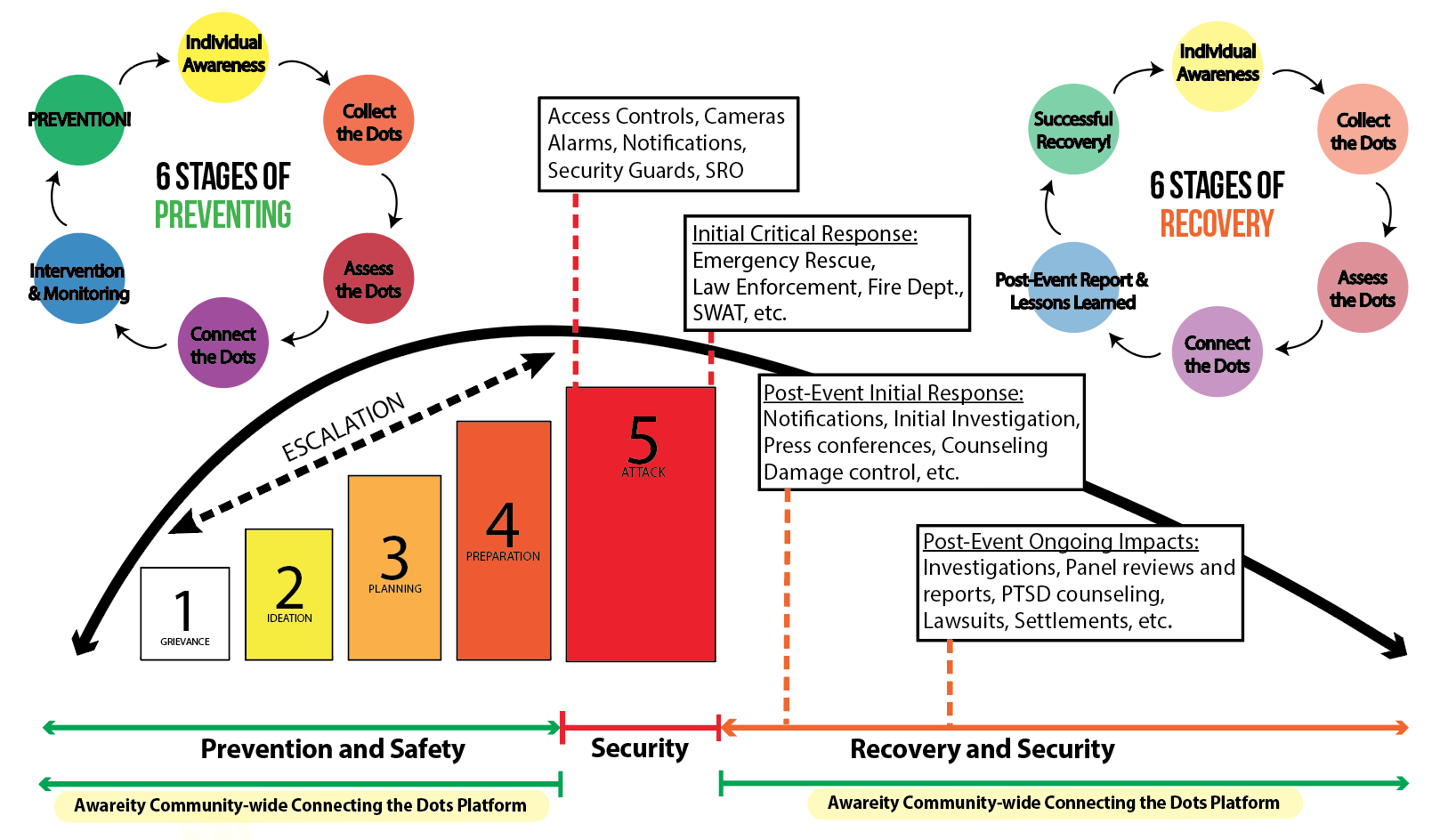
When you find that your Facebook advertising issues remain unresolved after contacting support, escalating the matter becomes essential to seek further assistance and solutions. Facebook provides additional support options to address more complex or persistent problems, ensuring that advertisers receive the help they need to optimize their ad campaigns effectively.
Escalating Unresolved Problems:
Requesting a Supervisor: If your initial support call doesn’t lead to a satisfactory resolution, politely request to speak with a supervisor or a higher-level support representative. Supervisors often have more experience and authority to handle intricate issues.
Second Support Call: Consider making a second support call to provide additional context or clarify any misunderstandings from the previous call. A fresh perspective from a different support representative may lead to different insights.
Follow-Up Email: Send a follow-up email outlining the unresolved problem and referencing the support ticket number from the previous call. This proactive approach can draw attention to your issue and expedite further assistance.
Seeking Social Media Support: Facebook often provides support through their official social media channels. Reach out to the Facebook Business page or official support accounts on platforms like Twitter for assistance.
Additional Support Options:
Ads Help Center: Facebook’s Ads Help Center contains a vast repository of articles, guides, and FAQs that cover various advertising topics. Revisit the Help Center to explore relevant resources that might offer insights into your specific issue.
Support Chat or Email: In addition to phone support, Facebook may offer chat or email support options. These alternatives allow for asynchronous communication, which can be beneficial if you prefer written documentation of your interactions.
Business Support: For advertisers with larger budgets and extensive ad campaigns, Facebook offers Business Support. This specialized support provides more comprehensive assistance for advertisers with more complex needs.
Facebook Community Groups: Engage with Facebook’s official community groups where advertisers share experiences and knowledge. Fellow advertisers may have encountered similar issues and could offer valuable advice.
Knowing When to Escalate:
Persisting Technical Issues: If technical issues persist despite following support advice, it may indicate a deeper problem that requires escalated assistance.
Billing Discrepancies: For unresolved billing issues or discrepancies, escalating the matter can help expedite financial resolutions.
Policy or Account Restrictions: If you believe your account is facing restrictions unfairly or you encounter persistent policy-related problems, escalation may lead to a comprehensive review.
Ad Disapprovals: Frequent ad disapprovals can hinder campaign performance. Escalation can help ensure a more thorough review and a resolution to ad approval issues.
Remaining Persistent:
Stay Calm and Polite: Throughout the escalation process, maintain a calm and polite demeanor. Professionalism and courtesy are vital in all interactions.
Document Communications: Keep track of all interactions, support ticket numbers, and relevant details during the escalation. This documentation can be helpful for future reference.
Follow Up: If you don’t receive a response within a reasonable timeframe, follow up on your escalation request. Tenacity is key in seeking resolution.
Prevention: Best Practices
To ensure successful Facebook advertising, implement preventive measures and adhere to best practices:
Review Ad Content: Ensure ad content aligns with Facebook’s policies, avoiding misleading language or inappropriate content.
Comply with Policies: Familiarize yourself with Facebook’s ad policies to design campaigns that meet criteria.
Use High-Quality Content: Employ visually engaging images and videos to reduce ad disapprovals.
Target Relevant Audiences: Precisely target based on demographics, interests, and behaviors.
Monitor Performance: Analyze metrics regularly to optimize ad campaigns for better results.
Adhere to Standards: Avoid content promoting violence or hate speech.
Test Ad Variations: Experiment to identify the most effective elements.
Set Budgets Wisely: Monitor spending and adjust budgets as needed.
Stay updated with policies through official channels, webinars, and groups. Emphasize transparency and honesty, disclosing sponsored content. Regularly review and optimize campaigns to identify areas for improvement. By following these practices, advertisers can maintain successful Facebook advertising campaigns.
Feedback and Follow-up

In Facebook advertising, feedback and follow-up are crucial for success:
Importance of Providing Feedback:
- Enhancing User Experience: Feedback improves ad tools and optimizes support interactions.
- Driving Platform Improvements: Facebook uses feedback to refine features and introduce tools.
- Resolving Policy Ambiguities: Feedback clarifies guidelines, aiding compliant campaigns.
- Strengthening Community Trust: Transparent communication fosters trust with advertisers.
Ensuring the Problem is Resolved:
- Confirming Issue Resolution: Verify problem resolution after reporting.
- Utilizing Multiple Channels: Reach out through different communication modes.
- Following Up on Support Tickets: Timely follow-ups speed up assistance.
- Escalating Unresolved Issues: Seek higher-level support if needed.
- Maintaining Records: Keep detailed records for reference.
Continuously Improving Ad Performance:
- Analyzing Performance Metrics: Regularly review ad metrics for optimization.
- Testing and Iterating: A/B test ad variations for best results.
Feedback and follow-up empower advertisers to shape platform improvements and enhance ad campaigns. Diligent practices lead to a successful and optimized Facebook advertising experience for all stakeholders.
People Also Ask
- How to solve Facebook ad problems?
To solve Facebook ad problems, follow these steps:
Identify the Issue: Diagnose the specific problem affecting your ad campaign.
Review Ad Policies: Ensure your ads comply with Facebook’s guidelines.
Check Ad Content: Verify that your ad content adheres to Facebook’s requirements.
Monitor Ad Performance: Analyze metrics to understand the ad’s effectiveness.
Seek Help from Facebook Support: Utilize available support channels for assistance.
Provide Relevant Details: When contacting support, share necessary information about the issue.
Stay Patient and Persistent: Be patient during the resolution process and follow up if needed.
Implement Best Practices: Apply preventive measures to avoid future ad issues.
By following these steps, advertisers can effectively troubleshoot and resolve Facebook ad problems, optimizing their advertising experience on the platform.
- What to do if my ad account is suspended?
If your ad account is suspended on Facebook, take the following steps:
Review Suspension Reason: Understand the reason for the suspension by checking the notification or email received from Facebook.
Appeal the Suspension: If you believe the suspension was a mistake, submit an appeal through Facebook’s Business Help Center.
Provide Necessary Information: When appealing, provide relevant details and evidence to support your case.
Comply with Policies: Ensure that your ads and content align with Facebook’s advertising policies.
Be Patient: Await Facebook’s response, as the review process may take some time.
Prevent Future Violations: Implement best practices to avoid policy violations and maintain compliance.
By following these steps and cooperating with Facebook’s policies, you can work towards resolving the suspension and reinstate your ad account.
- How to contact Facebook for billing issues?
To contact Facebook for billing issues, follow these steps:
Access Facebook Business Support: Log in to your Facebook Business Manager account.
Navigate to Support: Go to the Facebook Business Help Center or the “Support Inbox” in Business Manager.
Select Billing: Choose the “Billing & Payment” category to access billing-related support options.
Chat or Submit a Form: Engage in live chat with a support representative or submit a form describing your billing concern.
Provide Details: Clearly explain the billing problem, including relevant transaction IDs or invoice numbers.
Wait for Response: Await Facebook’s response, which may take some time, and continue to check for updates.
By using the designated support channels and providing accurate information, you can effectively contact Facebook for billing issues and seek prompt resolution.
- How to escalate an unresolved ad issue?
To escalate an unresolved ad issue on Facebook, follow these steps:
Re-Contact Support: Reach out to Facebook’s support again via the same channel used initially.
Explain the Situation: Clearly state that the issue remains unresolved and provide previous ticket details if available.
Ask for Escalation: Request that your case be escalated to a higher-level support team.
Be Patient: Allow time for the escalated team to review and address your concern.
Consider Alternative Channels: If necessary, explore other support options like email or chat for additional assistance.
Persist Politely: Stay persistent in seeking resolution, while maintaining a respectful tone.
By following these steps and being persistent, you can increase the chances of having your unresolved ad issue escalated and resolved by Facebook’s support team.

